




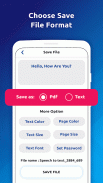

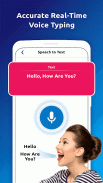
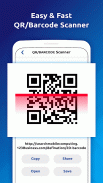

Image to Text Converter Scan

Description of Image to Text Converter Scan
Image to Text Converter - Text Scan is an application designed to transform images into editable text. This tool is particularly useful for individuals in various fields, including students, teachers, business professionals, and journalists. The app operates on the Android platform, allowing users to easily download it and utilize its functions for converting images into text files.
The app offers an array of features that enhance its usability. One of the primary functions is the Image to Text feature, which enables users to convert any image file into a text file within seconds. Users can scan images directly or select files from their gallery, and the application processes these images to deliver text output. The extracted text can be saved in .txt or .pdf formats for further use.
Another significant function is the Speech to Text capability. Users can speak aloud, and the app captures the spoken words, converting them into text or a pdf file. This feature is particularly convenient for those who prefer dictation or need to capture thoughts quickly without typing.
The app also includes a QR/Barcode Scanner, allowing users to scan QR codes or barcodes and receive the corresponding text information. This function is valuable for accessing URLs or product details without needing to type them manually. By simply scanning, users can instantly obtain the relevant text.
Additionally, the Image to PDF feature enables users to create a PDF file from selected images. This is particularly useful for compiling multiple images into a single document, making it easier to share or store related information together. Users can select multiple images and convert them into a formatted PDF file for convenience.
The app is designed for efficiency and accuracy. It boasts fast processing speeds and high-quality text recognition, making it suitable for various applications, from extracting texts from books and magazines to copying information from receipts and invoices. The ability to edit text after recognition adds to its flexibility, allowing users to make necessary adjustments before saving or sharing.
Image to Text Converter - Text Scan supports multiple image formats, including PNG, JPG/JPEG, GIF, TIF/TIFF, and BMP. This versatility means that users can work with a wide range of image types, ensuring compatibility with their existing files. The app also allows users to select specific zones within an image to extract only the relevant text, enhancing precision and reducing the need for editing.
For optimal results, the app advises users to take sharp images in good lighting conditions. While it excels in recognizing printed text, it is important to note that the app cannot read handwriting, which may limit its use in certain scenarios.
The application is particularly beneficial for individuals needing to transcribe information from various sources. For example, students can quickly capture notes from a blackboard or whiteboard, saving time on manual transcription. Business professionals can efficiently scan and store business cards or important documents, streamlining their workflow.
With the option to adjust text color, size, font, and page color and size, users can customize their output to meet specific requirements. The app also allows users to set password protection for PDFs, ensuring that sensitive information remains secure.
Image to Text Converter - Text Scan operates without requiring an internet connection, making it accessible in various environments, including places with limited connectivity. This feature allows users to rely on the app for their text extraction needs anytime and anywhere.
In addition, the app facilitates immediate access to URLs or phone numbers extracted from images, providing a seamless way to connect with online resources or contacts. This capability is particularly useful for users who frequently encounter QR codes or business cards in their daily activities.
The app stands out as a reliable tool for anyone looking to convert images into text or PDF formats quickly and accurately. Its diverse features cater to a broad audience, ensuring that both casual users and professionals can benefit from its functionalities.
By incorporating cutting-edge OCR technology, Image to Text Converter - Text Scan delivers efficient text extraction, making it an essential tool for anyone who regularly interacts with printed materials. The ease of use, combined with its robust features, positions it as a practical solution for text conversion needs, enhancing productivity and organization for its users.
For those interested in utilizing its capabilities, downloading Image to Text Converter - Text Scan is a straightforward process that opens the door to improved text management and accessibility.

























